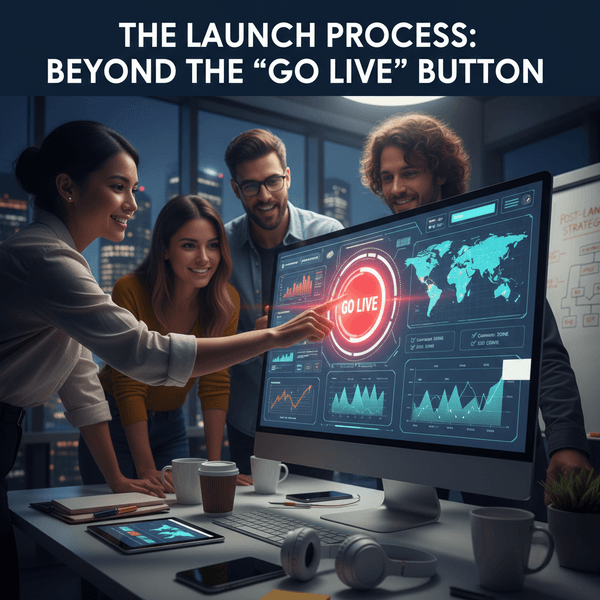The Launch Process: Beyond the ‘Go Live’ Button: A Step-by-Step Guide to a Stress-Free Website Launch
The moment has finally arrived! Your new website is built, the content is polished, and everyone is buzzing with excitement. You hit the “go live” button, and… poof! Instant success, right?
Not quite. While flipping the switch is a significant milestone, a truly successful website launch involves much more than simply making it visible to the world. A well-orchestrated launch process ensures everything runs smoothly, your site performs optimally from day one, and you’re set up for long-term success.
At Media Soil, we know that the real magic happens after the development. That’s why we’ve put together this step-by-step guide to help you navigate the crucial period just before and immediately after your website goes live, ensuring a stress-free experience.
Step 1: The Pre-Launch Checklist (Don’t Skip This!)
Before anyone outside your team sees the new site, it’s critical to conduct thorough checks. Think of this as your mission control countdown.
a. Content Review & Proofreading: This might seem obvious, but fresh eyes can catch errors.
- Action: Read every page. Check for typos, grammatical errors, broken links, and outdated information. Ensure all images have appropriate alt text.
- Pro Tip: Have someone who hasn’t been heavily involved in the project do a final proofread.
b. Cross-Browser & Device Testing: Your site needs to look and function perfectly everywhere.
- Action: Test on Chrome, Firefox, Safari, Edge, and various mobile devices (iOS and Android). Check different screen sizes.
- What to Look For: Layout issues, responsive design breaks, interactive elements working correctly (forms, menus, pop-ups).
c. Functionality Testing: Every interactive element must work flawlessly.
- Action: Fill out all forms (contact, newsletter, lead generation). Test all buttons and links. Check e-commerce checkout processes, search functions, and any third-party integrations (e.g., live chat, booking systems).
d. SEO Readiness Check: Don’t sabotage your search visibility from the start.
- Action: Verify all pages have unique meta titles and descriptions. Check for a properly structured sitemap.xml. Ensure no “noindex” tags are accidentally left on live pages. Confirm friendly URLs are in place.
e. Performance Optimization: Speed is critical for user experience and SEO.
- Action: Use tools like Google PageSpeed Insights or GTmetrix to identify and fix any major performance bottlenecks. Optimize image sizes.
Step 2: The “Go Live” Moment (The Technical Flip)
This is where your development team truly shines, but it’s good to understand the key components.
a. DNS Propagation: This is how the internet finds your new site.
- Action: Your developer will update your domain’s DNS records to point to the new server.
- What to Know: This can take a few hours (sometimes up to 48 hours) to fully propagate globally. During this time, some visitors might still see the old site, while others see the new one. This is normal.
b. 301 Redirects: Essential for preserving SEO and user experience.
- Action: If your new site has different URLs than your old one, proper 301 redirects must be set up.
- Why It Matters: Without redirects, visitors trying to access old links (from bookmarks, search results, or other sites) will hit a “404 Page Not Found” error, and you’ll lose valuable “link juice” from an SEO perspective.
c. SSL Certificate Installation: Security is non-negotiable.
- Action: Ensure an SSL certificate is correctly installed and configured, forcing all traffic to HTTPS.
- Why It Matters: Google prefers secure sites, and visitors expect to see that padlock icon in their browser.
Step 3: Post-Launch Essentials (The First 72 Hours)
The work isn’t over just because the site is live. The first few days are crucial for monitoring and fine-tuning.
a. Google Analytics & Search Console Setup: Critical for tracking performance.
- Action: Confirm Google Analytics is correctly tracking visitors and events. Verify your site is verified in Google Search Console and submit your new sitemap.
- Why It Matters: These tools provide invaluable data on how users interact with your site and how it’s performing in search results.
b. Monitor for Errors: Be vigilant for any unexpected issues.
- Action: Keep a close eye on your site. Check for broken links (internal and external) using a crawler, monitor server logs, and watch for 404 errors in Google Search Console.
- Response: Address any critical errors immediately.
c. Announce Your Launch: Get the word out!
- Action: Share your new site on social media, send out an email announcement to your subscribers, and update your business listings (Google My Business, Yelp, etc.).
- Example: “We’re thrilled to announce the launch of our brand new website! Check out our fresh look and improved experience at [Your Website Link]!” \
Step 4: Ongoing Maintenance & Optimization (The Long Game)
A website is never truly “finished.” It’s an evolving asset.
a. Regular Backups: Protect your investment.
- Action: Ensure automated daily or weekly backups are in place.
b. Software Updates: Keep your platform secure and efficient.
- Action: Regularly update your CMS (WordPress, Shopify, etc.), themes, and plugins.
c. Content Updates: Keep your site fresh and engaging.
- Action: Continuously add new blog posts, update service pages, and refresh outdated information.
d. Performance Monitoring: Keep an eye on your analytics.
- Action: Regularly review Google Analytics and Search Console data. Look for opportunities to improve user paths, reduce bounce rates, and boost conversions.
Partner with the Experts for a Seamless Launch
Launching a new website is an exciting venture, and with the right strategy, it can be completely stress-free. By following these steps, you’ll not only ensure a smooth transition but also lay a strong foundation for your website’s ongoing success.
At [Your Company Name], we guide our clients through every stage of the website process, from initial concept to the celebratory launch and beyond. We handle the technical complexities so you can focus on what you do best: running your business.
Ready to launch your next great digital experience? Contact us today for a consultation!